4.1.1. FOBOS FBD-A7 (Artix7 FPGA)
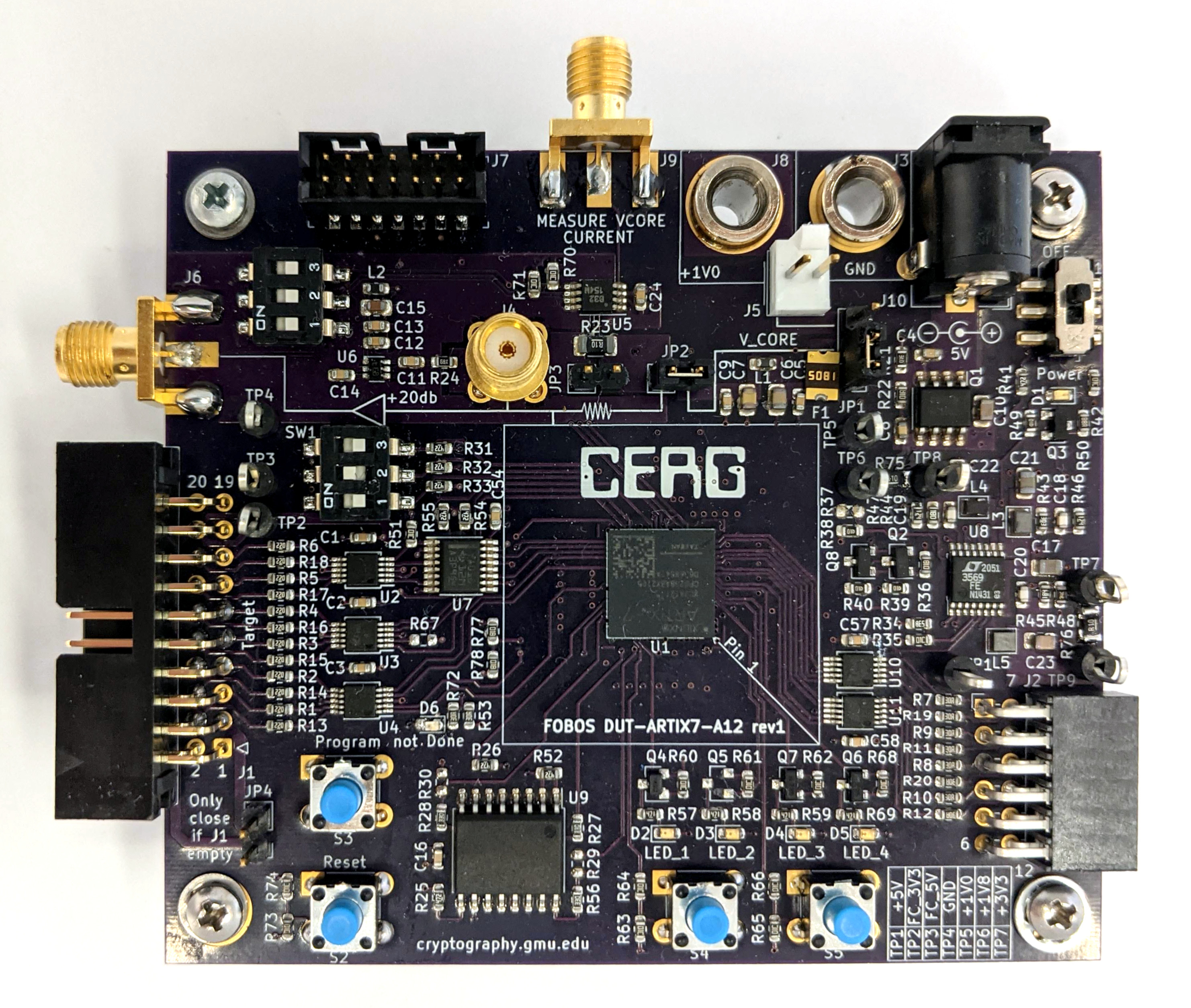
Fig. 4.1 FOBOS FBD-A7 DUT with Xilinx Artix-7-A12 FPGA
4.1.1.1. Connection to FOBOS Shield control board
When using the FOBOS Shield, simply connect the 20pin ribbon cable to the target connector of the FOBOS Shield and the FBD-A7. Connect an SMA cable to the SMA connector J6 of the FBD-A7 and to the Measure connector J10 on the FOBOS Shield or to an oscilloscope for measuring changes in power consumption for SCA measurement.
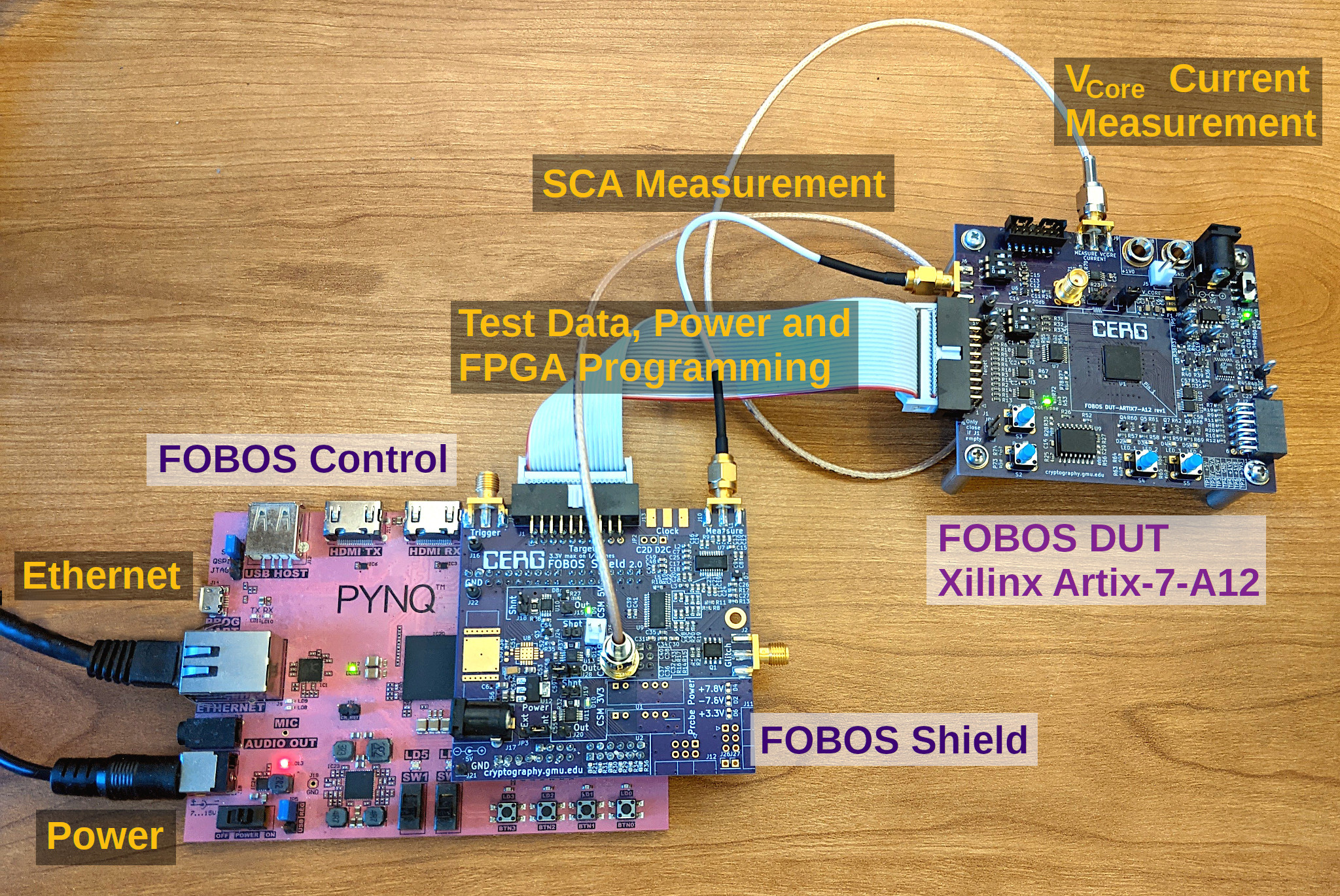
Fig. 4.2 FODOS 3 Setup with Artix7-A12 DUT
Make sure to set the DUT to FOBOS and DUT interface to INTERFACE_4BIT in your Jupyter notebook using the following commands. This configures the FOBOS Control to DUT communication.
ctrl.setDUT(FOBOSCtrl.FOBOS)
ctrl.setDUTInterface(FOBOSCtrl.INTERFACE_4BIT)
4.1.1.2. Implementing Cryptographic Algorithms for the FBD-A7 DUT
Follow the instructions in Section 4.3 and use the constraint file fbd-a7.xdc.
Select the following device in Vivado.
Family |
Artix-7 |
Package |
cpg238 |
Speed |
-1 |
Part |
xc7a12tcpg238-1 |
4.1.1.3. Programming the FBD-A7 DUT
The DUT can only be programmed through the JTAG interface as of now. The capability to program the DUT directly from FOBOS Control or from the SPI flash is still being developed.
4.1.1.4. Power Measurement
To measure the power consumption, connect an SMA cable to the Measure VCore Current output J9 of the FBD-A7 and the CMS VAR alternate input J23 on the FOBOS Shield. Make sure that the jumper J28 on FOBOS Shield is pulled, see Fig. 5.3.
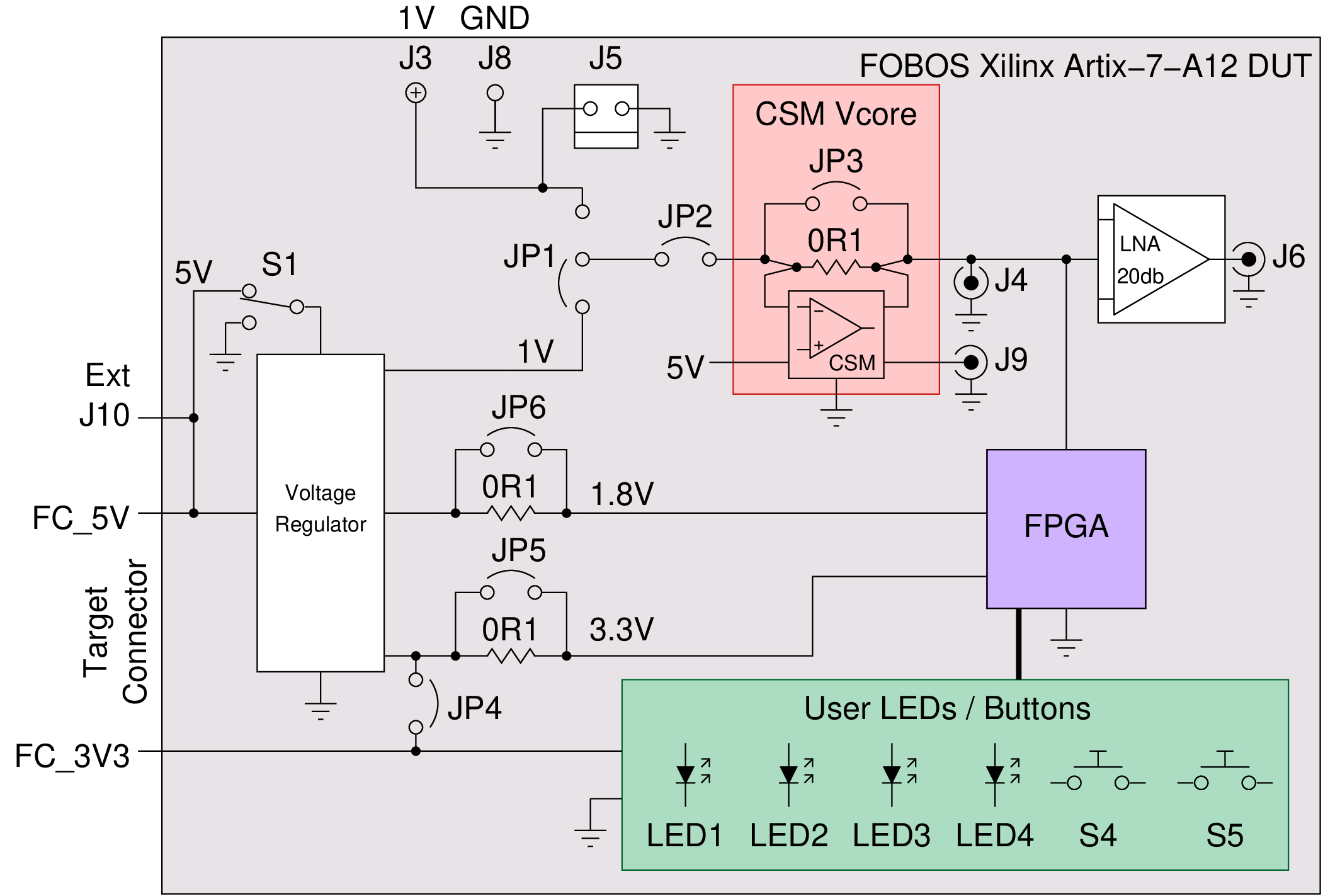
Fig. 4.3 FBD-A7 Power Block Diagram